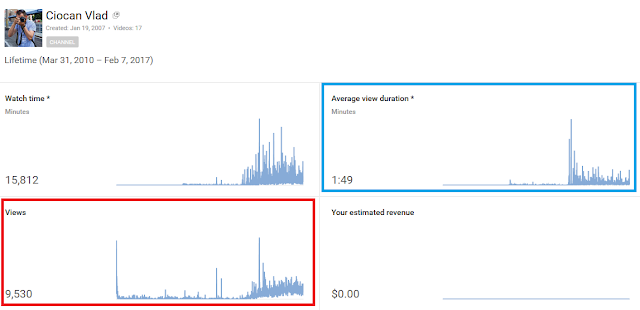Time has come to give up blogger and switch to wordpress.
I have been ”faithfull” to this platform since 2009, back when it was better suited for it`s times. It used to have the huge advantage of being completely free and, since it was Google`s child, it got indexed faster.
Although Google created the updates necessary with keeping Blogger afloat, it did so with just the bare minimum. Just a handfull of new templates, which once applied messed up your content.
Still blogger has the advantage of allowing complete html customization over it`s templates. Also you can set up Analytics and Search Console right from the get-go. But that`s about it.
Wordpress allows in-depth customization with html and CSS. It has an abundance of templates to choose from. The widgets are up to date and working fine. I also hope the indexing will do justice to Wordpress.
So see you over at MARELE DIMINUTIV and I`ll probably shut this down in a couple of weeks. Bye!
MARELE DIMINUTIV
luni, 13 martie 2017
duminică, 26 februarie 2017
Primii 5 baby steps pentru ca site-ul tău să crească în ranking-ul Google
Cu toții ne dorim ca site-ul nostru să fie vizitat de cât mai mulți utilizatori. Mai ales dacă încerci să-ți dezvolți o afacere în mediul online, traficul este un element esențial pentru a-ți atinge scopul.
Există mai multe metode prin care poți crește traficul spre site-ul tău. Poți să o faci prin intermediul rețelelor de socializare, a reclamelor plătite (AdWords sau Facebook Ads), prin recomandări din partea unor personalități (influencers) sau prin afișarea site-ului tău în rezultatele motoarelor de căutare (Google, Yahoo, Bing, DuckDuckGo etc.).
SEO (Search Engine Optimization) se poate defini ca totalitatea metodelor folosite pentru a mări numărul de vizitatori a unui website prin obținerea unei poziții de rang înalt în clasamentul rezultatelor afișate de motoarele de căutare.
Înainte de a întreprinde orice activitate tip SEO trebuie să te asiguri că site-ul tău este construit corespunzător, astfel încât să permită indexarea corectă în motoarele de căutare. Dar să presupunem că ești la început și ai folosit o platformă gratuită pentru a-ți crea site-ul.
Dacă, de exemplu, site-ul tău a fost creat pe platforma Wordpress, poți găsi un plugin (modul), precum JetPack, care îți oferă câteva informații despre traficul tău.
Ce înseamnă corect? Printre altele, înseamnă că utilizatorul nu va trebui să dea ”zoom in” pentru a apăsa un anumit buton din meniul site-ului tău și nici nu va trebui să dea scroll în stânga sau în dreapta pentru a vedea întreg conținutul unei anumite pagini. Poți verifica aici dacă site-ul tău este mobile friendly.
Dacă site-ul tău se încarcă în 5 secunde ești pe drumul cel bun. În caz contrar, încearcă să redimensionezi pozele și să elimini elementele care nu sunt esențiale de pe homepage. Poți afla mai multe despre otimizarea timpului de încărcare a site-ului tău de aici.
Folosește acele cuvinte cheie în cadrul articolelor, titlurilor și descrierilor de pe site-ul tău. Include acei termeni și în descrierile pozelor pe care le încarci în site și asigură-te că le denumești într-o manieră relevantă pentru publicul tău țintă.
Există mai multe metode prin care poți crește traficul spre site-ul tău. Poți să o faci prin intermediul rețelelor de socializare, a reclamelor plătite (AdWords sau Facebook Ads), prin recomandări din partea unor personalități (influencers) sau prin afișarea site-ului tău în rezultatele motoarelor de căutare (Google, Yahoo, Bing, DuckDuckGo etc.).
SEO (Search Engine Optimization) se poate defini ca totalitatea metodelor folosite pentru a mări numărul de vizitatori a unui website prin obținerea unei poziții de rang înalt în clasamentul rezultatelor afișate de motoarele de căutare.
Înainte de a întreprinde orice activitate tip SEO trebuie să te asiguri că site-ul tău este construit corespunzător, astfel încât să permită indexarea corectă în motoarele de căutare. Dar să presupunem că ești la început și ai folosit o platformă gratuită pentru a-ți crea site-ul.
Informațiile sunt esențiale
Înainte de a te preocupa să crești numărul vizitatorilor, trebuie să afli care este acesta. Mai mult decât atât, trebuie să știi care sunt orele sau zilele săptămânii când ai cei mai mulți vizitatori, dar și care este locația lor (orașul/județul/țara). Toate aceste date și multe altele le poți afla cu ajutorul unui cont de Google Analytics. Este gratuit și ușor de instalat pentru a colecta date de pe site-ul tău.Dacă, de exemplu, site-ul tău a fost creat pe platforma Wordpress, poți găsi un plugin (modul), precum JetPack, care îți oferă câteva informații despre traficul tău.
Mobile friendly
Încă din 2015, numărul utilizatorilor de internet care accesează diverse site-uri de pe telefonul mobil, l-a depășit pe cel al utilizatorilor de desktop sau laptop. Prin urmare, pe lângă SEO, mai ai un motiv crucial să te asiguri că site-ul tău se afișează corect în browser-ele de mobile.Ce înseamnă corect? Printre altele, înseamnă că utilizatorul nu va trebui să dea ”zoom in” pentru a apăsa un anumit buton din meniul site-ului tău și nici nu va trebui să dea scroll în stânga sau în dreapta pentru a vedea întreg conținutul unei anumite pagini. Poți verifica aici dacă site-ul tău este mobile friendly.
Loading time
Majoritate consumatorilor de content online nu urmăresc mai multe de 10 secunde dintr-un videoclip. Gândește-te ce se va întâmpla dacă site-ul tău se încarcă în 20 sau 30 de secunde. Probabil mulți vizitatori vor renunța să-l mai acceseze.Dacă site-ul tău se încarcă în 5 secunde ești pe drumul cel bun. În caz contrar, încearcă să redimensionezi pozele și să elimini elementele care nu sunt esențiale de pe homepage. Poți afla mai multe despre otimizarea timpului de încărcare a site-ului tău de aici.
Conturi de social media
Cu toate că Google nu ține cont de succesul profilurilor pe care afacerea ta le are în rețelele sociale, prezența în rețeaua proprie, Google +, contează. Creează un profil pentru afacerea ta și asigură-te că postezi conținut cu link-uri spre site-ul tău.Conținut relevant
Am lăsat ce-i mai important pentru final. Pentru ca site-ul tău să atragă vizitatori mai mulți trebuie să știi cui te adresezi. Definește-ți publicul țintă și încearcă să stabilești care sunt termenii (cuvintele cheie) pe care potețialii vizitatori îi vor folosi pentru a căuta conținutul sau produsele tale.Folosește acele cuvinte cheie în cadrul articolelor, titlurilor și descrierilor de pe site-ul tău. Include acei termeni și în descrierile pozelor pe care le încarci în site și asigură-te că le denumești într-o manieră relevantă pentru publicul tău țintă.
sursă foto: http://searchengineland.com
Trebuie să știi că rezultatele nu se vor vedea într-o săptămână sau două. Abia după câteva luni, în care ai făcut totul ca la carte, vei putea trage concluziile. Succes!
miercuri, 22 februarie 2017
Find out how you can post photo and video albums on Instagram
Well you probably can`t. Not yet at least. But don`t worry, you will be able to in the next couple of weeks.
Although the anouncement was made back in august of 2016, Instagram just started rolling out the new feature today. According to the official statement made on Instagram Press, "this feature will be rolling out globally over the next few weeks on iOS and Android".
Once you get it, you will be able to combine 10 photos and videos in the same post. This feature will work almost like Facebook`s Carousel Ads. Other users will only see one of the photos or videos you posted in their feed. But blue dots will appear at the botom of that post letting them know they can swipe to see the rest.
As for functionality, it`s as simple as clicking a new icon above you camera roll, selecting all the items you wish to add and clicking next. You will be able to edit each photo or video individually or at the same time.
You cand read more about it here in Instagram`s Help Center, or from the video below. Please leave you opinion on this feature in the comments.
Multiple Photos and Videos in One Post on Instagram from Instagram on Vimeo.
Although the anouncement was made back in august of 2016, Instagram just started rolling out the new feature today. According to the official statement made on Instagram Press, "this feature will be rolling out globally over the next few weeks on iOS and Android".
Once you get it, you will be able to combine 10 photos and videos in the same post. This feature will work almost like Facebook`s Carousel Ads. Other users will only see one of the photos or videos you posted in their feed. But blue dots will appear at the botom of that post letting them know they can swipe to see the rest.
As for functionality, it`s as simple as clicking a new icon above you camera roll, selecting all the items you wish to add and clicking next. You will be able to edit each photo or video individually or at the same time.
You cand read more about it here in Instagram`s Help Center, or from the video below. Please leave you opinion on this feature in the comments.
Multiple Photos and Videos in One Post on Instagram from Instagram on Vimeo.
duminică, 19 februarie 2017
One Facebook to rule them all
Facebook seems to want to take over the social media industry. With all the changes brought to it`s users in 2016 and those already announced for 2017, the brainchild of Zuckerberg may very well become a port of many more aspects of our lives.
It is estimated that some 50 milion SMBs (small and midsize businesses) have a Facebook Page. So this would be a justified and useful new feature. On the other hand, there are those who claim that they would like to keep private and professional aspects of their lives separate.
So the next time you think about posting party photos or ranting about a certain company or job on your Facebook Profile you should think twice. The developers didn`t say when job posting will be available in Europe but it`s better to be safe than sorry.
The app will be available when it first rolls out for Apple TV, Amazon Fire and Samsung Smart TVs. Although Facebook is not trying to kill Netflix, the social media giant announced late 2016 that it is looking seriously into creating and/or buying original video content for it`s users.
These are two features that could make Facebook even more a part of our daily lives. Are they necessary? Well job posting could prove to be very useful. I don`t know about the TV app though. What do you think?
Getting a job ON Facebook
It`s already happening in the US and Canada, where business owners can now post job openings on their pages or on a special jobs page. Users can then apply via a predefined form. In turn, page admins can track the applications and contact potential candidates via Facebook Messenger.It is estimated that some 50 milion SMBs (small and midsize businesses) have a Facebook Page. So this would be a justified and useful new feature. On the other hand, there are those who claim that they would like to keep private and professional aspects of their lives separate.
So the next time you think about posting party photos or ranting about a certain company or job on your Facebook Profile you should think twice. The developers didn`t say when job posting will be available in Europe but it`s better to be safe than sorry.
Watching Facebook on TV
This week Zuckerberg announced yet another game-changing feature: the TV app. The application could be launched soon according to Business Insider. Over at Facebook they claim that the app will allow users to watch videos shared by friends or Pages they follow, top live videos from around the world, and recommended videos based on their interests.The app will be available when it first rolls out for Apple TV, Amazon Fire and Samsung Smart TVs. Although Facebook is not trying to kill Netflix, the social media giant announced late 2016 that it is looking seriously into creating and/or buying original video content for it`s users.
To sum it up
These are two features that could make Facebook even more a part of our daily lives. Are they necessary? Well job posting could prove to be very useful. I don`t know about the TV app though. What do you think?
miercuri, 15 februarie 2017
What does a cup of coffee get you on Facebook
It gets you one of the most important things you can have: information! What?! Regular insights aren`t enough?! No, not by a long shot.
See, regular insights on your Facebook page activity are limited to those few users who checked "see first" or the ones who randomly get you posts shoved down their newsfeed. In case you`re new to managing a Facebook page, you should know that things haven`t always been about paid advertising. Believe it or not, there was a time when organic reach was all you needed.
And then in 2014 Facebook started cracking down on irelevant content. The "scientists" decided there was simply too much content out there to be able to show it all to everyone. Simply put, Facebook began selectively showcasing only the best and most relevant content to it`s users.
What does that mean for your page? Let`s put it this way: if back in 2007 about 16% of your fans would see you posts, nowadays only about 2% to 6% see them. In other words, your content does not reach it`s full potential. You may have a page with 500.000 followers and get sub 100 interactions on your posts.
Now this is where paid advertising comes into place and that cup of coffee I was talking about. For the price of a coffee you can boost a certain post and get the information you`ve been missing all along.
There`s no need to spend a lot of money all at once on a certain campaign. Start small, boost it for a couple of days and start analyzing the numbers. See what`s the reach, in what time and how many interactions you get. Try that with 2 similar campaigns, targeting the same audience, with the same amount of money, in the same time frame and see wich one works better.
For a cup of coffee`s worth of boosting a post you can find out if the content is suited for that specific audience. If campaign A outperforms campaign B, you`ll have important information on wich to build better content.
If you want to learn more about how to deal with declining organic reach, check out this post on HubSpot.
See, regular insights on your Facebook page activity are limited to those few users who checked "see first" or the ones who randomly get you posts shoved down their newsfeed. In case you`re new to managing a Facebook page, you should know that things haven`t always been about paid advertising. Believe it or not, there was a time when organic reach was all you needed.
And then in 2014 Facebook started cracking down on irelevant content. The "scientists" decided there was simply too much content out there to be able to show it all to everyone. Simply put, Facebook began selectively showcasing only the best and most relevant content to it`s users.
What does that mean for your page? Let`s put it this way: if back in 2007 about 16% of your fans would see you posts, nowadays only about 2% to 6% see them. In other words, your content does not reach it`s full potential. You may have a page with 500.000 followers and get sub 100 interactions on your posts.
Now this is where paid advertising comes into place and that cup of coffee I was talking about. For the price of a coffee you can boost a certain post and get the information you`ve been missing all along.
There`s no need to spend a lot of money all at once on a certain campaign. Start small, boost it for a couple of days and start analyzing the numbers. See what`s the reach, in what time and how many interactions you get. Try that with 2 similar campaigns, targeting the same audience, with the same amount of money, in the same time frame and see wich one works better.
For a cup of coffee`s worth of boosting a post you can find out if the content is suited for that specific audience. If campaign A outperforms campaign B, you`ll have important information on wich to build better content.
If you want to learn more about how to deal with declining organic reach, check out this post on HubSpot.
sâmbătă, 11 februarie 2017
2017 Social Media Wishlist
After I`ve read WERSM`s article I decided to create my own wishlist. I wanted to included both features that I would find very useful on a professional level and features that would just be fun to use for regular users.
FOR FACEBOOK
Detailed video metrics
I`ve talked about this in a previous post. Facebook doesn`t give you very much information on how well your video performed. Except for a 3 or 10 seconds completion rate count, you don`t get much info. It would be great if we had detailed insights like the ones YouTube provides.
Unfriended section
We see them all the time. Those "find out who unfriended you" plugins, tools or tricks ads. I`m not really that curious, but I guess it would be a fun feature to have.
Hashtag statistics
Instagram has great hashtag statistics previews and suggestions. Facebook doesn`t. Optimum usage of hashtags in Facebook is more of a guessing game. It would be very useful to have some sort of insights on this.
FOR INSTAGRAM
Link sharing
Although it`s the second most popular social network in Europe, Instagram is sticking to it`s "no link sharing" policy. It would be great if you could add an active link to your photos, to be able to direct users to your website.
Scheduling posts
It would be awesome to be able to schedule all you weekly or monthly posts in a single day, wouldn`t it? Oh well, Instagram is stubborn on this one too. Even the automation dashboards only give you reminders to post and don`t do the actual posting for you.
Share/repost button
We have it in Facebook and Twitter but not on Instagram. Sadly, the developers said this feature won`t be added in an attempt to fight spam.
FOR TWITTER
Editing posts
Although not so popular in Romania, Twitter gives you more for less when it comes to user interaction. You get much more visibility through proper use of hashtags than on Facebook or Instagram. But if you screw up your tweet by just a letter or a semicolon you have to delete the whole thing. There is already talk about an edit function being added to Twitter, but for now you just have to be careful.
Link preview for all websites
Ever wondered why some tweeted links have a text and photo preview and others don`t? Well if you don`t have Twitter Cards markup embeded on your website you won`t get a preview. Facebook uses a special decoding tool wich generates previews for all links, but Twitter doesn`t.
Anyway, that`s my wishlist for 2017. What features would you like to see added to social media platforms this year?
FOR FACEBOOK
Detailed video metrics
I`ve talked about this in a previous post. Facebook doesn`t give you very much information on how well your video performed. Except for a 3 or 10 seconds completion rate count, you don`t get much info. It would be great if we had detailed insights like the ones YouTube provides.
Unfriended section
We see them all the time. Those "find out who unfriended you" plugins, tools or tricks ads. I`m not really that curious, but I guess it would be a fun feature to have.
Hashtag statistics
Instagram has great hashtag statistics previews and suggestions. Facebook doesn`t. Optimum usage of hashtags in Facebook is more of a guessing game. It would be very useful to have some sort of insights on this.
FOR INSTAGRAM
Link sharing
Although it`s the second most popular social network in Europe, Instagram is sticking to it`s "no link sharing" policy. It would be great if you could add an active link to your photos, to be able to direct users to your website.
Scheduling posts
It would be awesome to be able to schedule all you weekly or monthly posts in a single day, wouldn`t it? Oh well, Instagram is stubborn on this one too. Even the automation dashboards only give you reminders to post and don`t do the actual posting for you.
Share/repost button
We have it in Facebook and Twitter but not on Instagram. Sadly, the developers said this feature won`t be added in an attempt to fight spam.
FOR TWITTER
Editing posts
Although not so popular in Romania, Twitter gives you more for less when it comes to user interaction. You get much more visibility through proper use of hashtags than on Facebook or Instagram. But if you screw up your tweet by just a letter or a semicolon you have to delete the whole thing. There is already talk about an edit function being added to Twitter, but for now you just have to be careful.
Link preview for all websites
Ever wondered why some tweeted links have a text and photo preview and others don`t? Well if you don`t have Twitter Cards markup embeded on your website you won`t get a preview. Facebook uses a special decoding tool wich generates previews for all links, but Twitter doesn`t.
Anyway, that`s my wishlist for 2017. What features would you like to see added to social media platforms this year?
joi, 9 februarie 2017
Numărul de vizualizări s-ar putea să fie o minciună!
Una dintre cele mai importante cifre pentru un creator de content video este numărul de vizualizări. În special atunci când creezi content video pentru platforme generatoare de profit, precum YouTube ( sau Metacafe prin anii 2000) tot ceea ce te interesează este numărul de persoane care ți-au vizualizat clipul.
Atunci când creezi content video pentru a transmite anumite mesaje, însă, la numărul de vizualizări se adaăugă și completion rate. Completion rate este un indicator extrem de important, care îți arată în medie câte secunde sau minute din videoclipul tău au fost vizualizate de utilizatori. Dacă mesajul are 50 secunde, dar completion rate este de 10%, s-ar putea ca majoritatea viewer-ilor să nu fii perceput mesajul.
Aici intervine un infografic realizat de Buffer, care ne arată câte secunde trebuie să fii vizualizat utilizatorul din clipul tău, pentru ca rețeaua în care l-ai publicat să-l contorizeze ca 1 View.
După cum vedeți, în infograficul publicat de WERSM, în special pe Facebook și Instagram sunt suficiente doar 3 secunde pentru contorizarea unei vizualizări. Sunt suficiente 3 secunde pentru a transmite un mesaj video? În majoritatea cazurilor, nu.
Ce ne spune asta? Păi ne spune că dacă avem 300 vizualizări la un content video publicat, s-ar putea ca mesajul nostru să nu fii ajuns la mai mult de 10 sau 20 de oameni. De altfel o statistică publicată de Socialbakers ne arată că video completion rate pe Facebook nu este mai mare de 21 secunde.
Dacă pe YouTube ai posibilitatea să vezi durata medie a vizualizărilor, Facebook îți oferă doar numărul celor care au văzut cel puțin 3 secunde și a celor care au văzut cel puțin 10 secunde. Tocmai de aceea poți găsi aici câteva sfaturi pentru a te asigura că ai maximum de impact atunci când publici un videoclip în social media. Succes!
Atunci când creezi content video pentru a transmite anumite mesaje, însă, la numărul de vizualizări se adaăugă și completion rate. Completion rate este un indicator extrem de important, care îți arată în medie câte secunde sau minute din videoclipul tău au fost vizualizate de utilizatori. Dacă mesajul are 50 secunde, dar completion rate este de 10%, s-ar putea ca majoritatea viewer-ilor să nu fii perceput mesajul.
Aici intervine un infografic realizat de Buffer, care ne arată câte secunde trebuie să fii vizualizat utilizatorul din clipul tău, pentru ca rețeaua în care l-ai publicat să-l contorizeze ca 1 View.
Ce ne spune asta? Păi ne spune că dacă avem 300 vizualizări la un content video publicat, s-ar putea ca mesajul nostru să nu fii ajuns la mai mult de 10 sau 20 de oameni. De altfel o statistică publicată de Socialbakers ne arată că video completion rate pe Facebook nu este mai mare de 21 secunde.
Dacă pe YouTube ai posibilitatea să vezi durata medie a vizualizărilor, Facebook îți oferă doar numărul celor care au văzut cel puțin 3 secunde și a celor care au văzut cel puțin 10 secunde. Tocmai de aceea poți găsi aici câteva sfaturi pentru a te asigura că ai maximum de impact atunci când publici un videoclip în social media. Succes!
Abonați-vă la:
Comentarii (Atom)